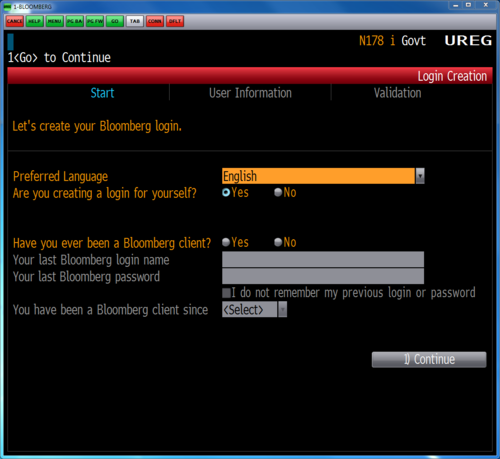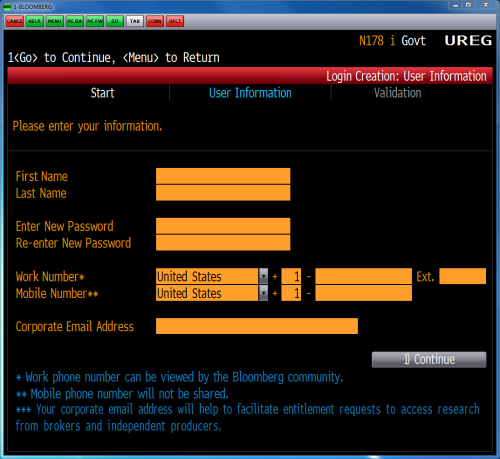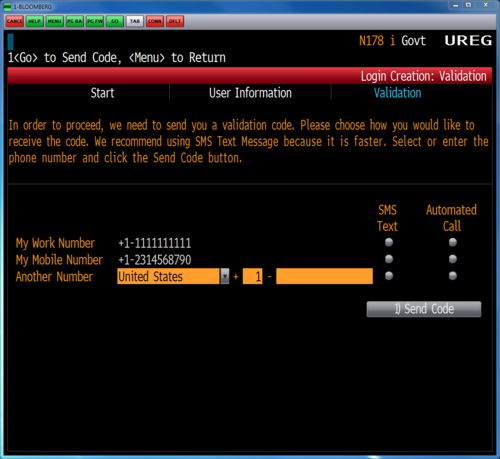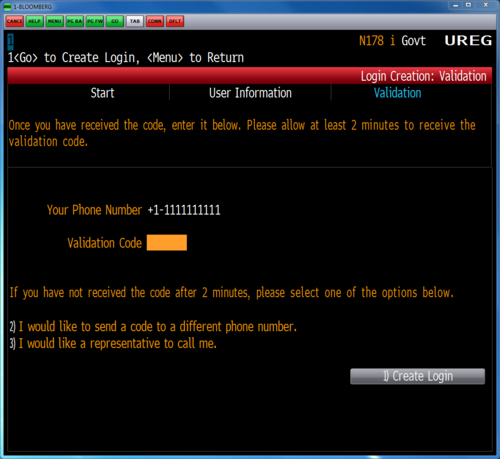Bloomberg Terminal: Create a New Login
IMPORTANT: You need a cellphone with you.
- Open the Bloomberg application.
- Select your language at the welcome screen.
- Click the “Create a New Login” link near the bottom of the login screen
- Fill out the multi-page registration form
- Select to receive your validation code via text message
- Wait for Bloomberg to send you the code
- Type the validation code in the appropiate input box
- Finish registration, go back to login page, and login with your user name and password